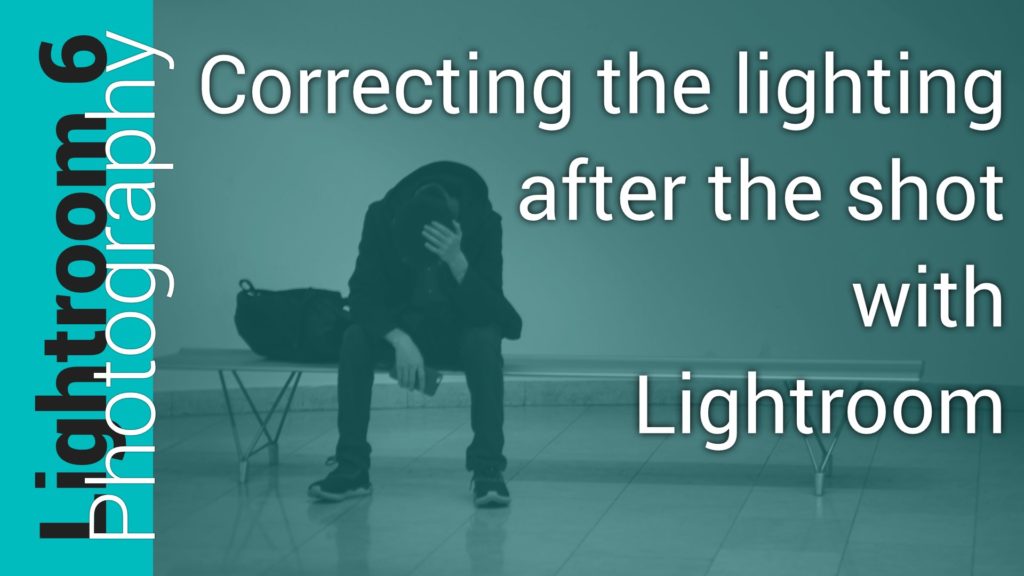04/06/2018
Using Lightroom to change the lights after the shot!
I am just learning Lightroom and went through some of my older images that “failed” because the lighting was not correctly on my subject. I show with two examples how I have found this can be adjusted. One using whole image increased exposure followed by targeted reduction. The other using targeted increases to the exposure.
Blending from one image to the other shows nicely the effect that the light has been “redirected” to where one would really want it!
I hope this helps people to reconsider images they would have ditched purely because of sub optimal lighting, especially when a composition is good.
Alex.,